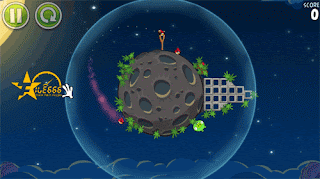1. Pekerja Konstruksi Bangunan
Rata-rata pendapatan tahunan pekerja konstruksi yaitu sekitar $66,422 dan tingkat kematiannya kira-kira 18.3 orang per 100,000 pekerja.
Pekerjaan ini termasuk berbahaya karena pekerja konstruksi mesti bisa bekerja di berbagai tingkat ketinggian dan gak mungkin mereka bisa gak masuk kerja, gak peduli entah tempatnya tinggi banget, licin, terjal, bahkan di jalan layang atau jalan tol yang rame. Lebih parahnya lagi, pekerja konstruksi sering kerja menggunakan bahan-bahan peledak (apalagi kalo kerja di pegunungan) dan alat-alat berat buat ngebor, dll.
2. Supir Truk
Rata-rata pendapatan tahunan sopir truk yaitu sekitar $43,048 dan tingkat kematiannya kurang lebih sama kayak pekerja konstruksi: 18.3 orang per 100,000 pekerja.
Mengemudi bukan cuma sekedar profesi, tapi kalau dijalanin rutin jadi sulit. Kenapa sopir truk masuk ke daftar ane ini karena mereka mesti mengemudi dalam jarak yang jauh dan biasanya pada malam hari. Jalanan jadi membosankan karena gak ada macet ataupun apapun, jadi rasanya monoton. Menjaga supaya tetap fokus atau bahkan tetap bangun jadi sangat sulit, dan namanya juga di jalanan, sedikit aja lengah atau ceroboh, minimal masuk rumah sakit, maksimalnya agan-agan tau sendiri..
3.Teknisi Mesin Pabrik
Rata-rata pendapatan tahunan teknisi mesin pabrik yaitu sekitar $46,645 dan tingkat kematiannya sedikit lebih tinggi dibanding pekerja konstruksi atau sopir truk, sekitar 18.5 orang per 100,000 pekerja.
Mesin-mesin industri sangatlah tidak bersahabat dengan manusia. Mereka dibuat untuk melakukan pekerjaan-pekerjaan berat seperti menghancurkan, melelehkan, memanaskan, mendinginkan dan membentuk/membengkokkan.Sedikit aja gangguan dan hilang konsentrasi bisa menyebabkan pekerjanya yang jadi bahan olahan pabrik. Ada juga resiko kalau alatnya rusak atau ada ledakan, bukan cuma pekerjanya yang celaka, tapi seluruh bangunan bisa hancur.
4. Tukang Sampah
Rata-rata pendapatan tahunan tukang sampah sekitar $35,945 dan tingkat kematiannya sekitar 25.2 orang per 100,000 pekerja.
Pasti agan-agan berasa aneh, masa tukang sampah masuk jadi pekerjaan berbahaya Kalau di Indonesia yang tukang sampahnya pake gerobak, mungkin gak termasuk di daftar ane. Paling pol juga berat nariknya doang
Kalau di Indonesia yang tukang sampahnya pake gerobak, mungkin gak termasuk di daftar ane. Paling pol juga berat nariknya doang Tapi kalau di negara-negara luar seperti amerika, mereka pakai mobil yang keliling ngangkutin sampah dari rumah ke rumah. Biasanya satu sopir dan satu yang ambilin sampahnya dan naruh di mobil sampahnya. Nah, yang ngambilin sampahnya ini biasa gelantungan di pinggir bak mobil selagi mobilnya jalan dari rumah ke rumah. Trus dimana bahayanya? Bayangkan mereka lagi gelantungan, tiba-tiba kepleset tangannya atau ada guncangan atau tabrakan. Mereka bakal hilang keseimbangan dan jatuh langsung ke jalan. Mereka bisa ditabrak kendaraan yang lewat dan ujung-ujungnya luka parah.
Tapi kalau di negara-negara luar seperti amerika, mereka pakai mobil yang keliling ngangkutin sampah dari rumah ke rumah. Biasanya satu sopir dan satu yang ambilin sampahnya dan naruh di mobil sampahnya. Nah, yang ngambilin sampahnya ini biasa gelantungan di pinggir bak mobil selagi mobilnya jalan dari rumah ke rumah. Trus dimana bahayanya? Bayangkan mereka lagi gelantungan, tiba-tiba kepleset tangannya atau ada guncangan atau tabrakan. Mereka bakal hilang keseimbangan dan jatuh langsung ke jalan. Mereka bisa ditabrak kendaraan yang lewat dan ujung-ujungnya luka parah.
5. Tukang Besi/Baja
Rata-rata pendapatan tahunan tukang besi/baja yaitu sekitar $47,013 dan tingkat kematiannya cukup tinggi yaitu sekitar 30.3 orang per 100,000 pekerja.
Sangat masuk akal jika pekerjaan ini termasuk berbahaya. Mereka biasanya bekerja di tempat yang tinggi, mereka mesti bisa hindarin reruntuhan yang jatuh dan biasanya mereka berjalan di papan yang sempit. Dan biasanya mereka jalan dengan memikul beban berat di punggung mereka.
6. Tukang Atap
Rata-rata pendapatan tahunan tukang atap yaitu $36,895 dan tingkat kematiannya tinggi, sekitar 34.7 orang per 100,000 pekerja.
Tukang atap ya pasti kerjaannya betulin atap . Penyebab tingginya tingkat kematian di sini adalah pijakan yang kurang pas, permukaan atap yang miring, ketinggian, gak ada perlengkapan keamanan, permukaan yang licin dan biasanya memakai kedua tangan waktu kerja, jadi gak bisa pegangan. Parahnya, kadang mesti kerja juga entah cuacanya panas banget atau hujan atau anginnya kencang. Sedikit aja hilang keseimbangan, sisanya tinggal sejarah.
. Penyebab tingginya tingkat kematian di sini adalah pijakan yang kurang pas, permukaan atap yang miring, ketinggian, gak ada perlengkapan keamanan, permukaan yang licin dan biasanya memakai kedua tangan waktu kerja, jadi gak bisa pegangan. Parahnya, kadang mesti kerja juga entah cuacanya panas banget atau hujan atau anginnya kencang. Sedikit aja hilang keseimbangan, sisanya tinggal sejarah.
7. Petani
Rata-rata pendapatan tahunan petani sekitar $30,450 dan tingkat kematiannya sekitar 38.5 orang per 100,000 pekerja.
Pekerjaan ini biasanya memakai mesin untuk membuat jerami, atau traktor,dll. Petani mesti sangat hati-hati waktu memakai mesinnya, sedikit kesalahan dalam memakainya, bisa-bisa mereka yang diolah mesinnya. Dan juga, petani biasanya menggunakan banyak bahan-bahan kimia berbahaya dan pestisida yang bisa meracuni kesehatan.
8. Pilot Pesawat Terbang
Rata-rata pendapatan tahunan pilot pesawat yaitu $117,948, cukup tinggi memang, tapi tingkat kematiannya sekitar 57.1 orang per 100,000 pilot.
Gak perlu jadi pilot pesawat terbang dari penerbangan resmi . Buat menyebar bibit atau pupuk pertanian, atau promosi iklan aja, uda termasuk di daftar ini. Biasanya yang menyebar bibit ini yang resikonya tinggi karena mereka harus terbang rendah dan pesawatnya kecil. Gak ada toleransi untuk kesalahan. Sedikit kesalahan, mereka akan jatuh ke daratan dan terlempar jauh.
9. Penebang Kayu
Rata-rata pendapatan tahunan penebang yaitu $40,278 sedangkan tingkat kematiannya tinggi, yaitu 61.8 per 100,000 pekerja.
Penebang bekerja di hutan dan biasanya menggunakan alat-alat berat seperti gergaji listrik. Pijakan mereka sering licin dan tidak rata. Mereka bekerja di cuaca dan lingkungan yang berbahaya. Mereka bekerja di daerah perhutanan dimana cuma sedikit atau bahkan gak ada fasilitas kesehatan. Maka jika terjadi apa-apa, gak banyak pertolongan yang bisa dilakukan.
10. Nelayan
Rata-rata pendapatan tahunan nelayan yaitu $44,141 sementara 200 orang mengalami kematian per 100,000 nelayan.
Mereka biasanya ditemukan mengangkut muatan ikan yang berat dan juga jaring ikan yang besar dan berat di lautan terbuka. Mereka juga mesti memperhitungkan kekuatan angin, perahu yang licin, hujan dan cipratan air.

![[./Ancar Cyber]](https://blogger.googleusercontent.com/img/b/R29vZ2xl/AVvXsEi2xa-rqMQoc8PaB2NJV7vQiyd9BkoOlDcImiSwB5uN8LdQEvf9R_vyHKGabdbnU4C8Sv9xLVPMsXEG9JR-dhoA3H_LM3zDHCkGw_1vu9-WpevUEyT5hGUsqZNB9dxU7_KalzcjHGdNMPat/s1600/Untitled-1.png)